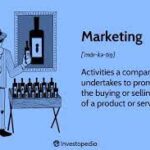In the digital age, various forms of content have emerged, providing new ways for individuals and businesses to communicate and share information. This article provides an overview of webinars, streaming video, blogs, and podcasts, highlighting their definitions and purposes.

- Webinars:
Webinars, short for web-based seminars, are interactive online presentations, workshops, or conferences conducted in real-time. Participants join virtually through web conferencing software to watch and engage with the host or speaker. Webinars enable knowledge sharing, collaboration, and audience interaction through features like chat, Q&A sessions, and polls. They are commonly used for educational, training, marketing, or thought leadership purposes. - Streaming Video:
Streaming video refers to the delivery of video content in real-time over the internet. It allows users to watch videos without downloading the entire file. Streaming video platforms use adaptive streaming technology to adjust video quality based on the viewer’s internet connection. Popular examples of streaming video platforms include YouTube, Netflix, Twitch, and Hulu. Streaming video is widely used for entertainment, educational content, live events, and broadcasting. - Blogs:
Blogs, short for weblogs, are online platforms where individuals or organizations share written content in a chronological format. Blogs typically feature articles, posts, or entries that can cover a wide range of topics such as personal experiences, news, opinions, tutorials, or product reviews. They often allow readers to engage through comments and social media sharing. Blogs provide a platform for individuals, businesses, or professionals to express themselves, educate others, establish authority, or promote their products or services. - Podcasts:
Podcasts are episodic audio recordings available for streaming or download on the internet. They are typically presented in a series format, covering various topics and genres such as news, storytelling, interviews, education, or entertainment. Podcasts can be accessed through dedicated podcast platforms or apps, and listeners can subscribe to their favorite shows for automatic updates. Podcasts offer a flexible and on-demand audio format that allows listeners to consume content while multitasking, making them popular for entertainment, education, and storytelling.
Webinars, streaming video, blogs, and podcasts are different forms of digital content that serve distinct purposes. Webinars facilitate real-time interactive presentations and collaboration, streaming video enables real-time video content delivery, blogs provide a platform for written content sharing and engagement, while podcasts offer audio-based episodic content. Understanding the unique characteristics and benefits of each format helps individuals and businesses leverage these platforms effectively for education, communication, entertainment, and brand promotion in the digital realm.